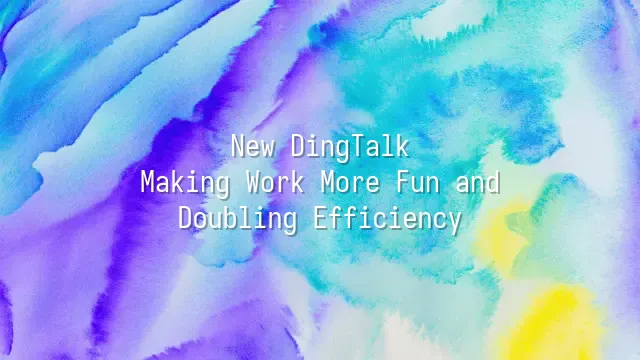
Have you ever opened DingTalk only to feel like you're lost in a maze, tapping five times just to find "Check-in"? Don't worry—DingTalk's new version has transformed this office labyrinth into a straight highway! The redesigned interface aims for a look so clean and refreshing that you’ll actually want to stare at it. Layouts are significantly simplified, and functional modules have been reorganized—like turning a messy drawer into neatly labeled storage boxes.
The new icon design embraces minimalism. Each button looks as bright and clean as if sun-kissed, making it instantly clear whether it’s for “Meetings” or “To-dos.” The color scheme has also been upgraded—no longer limited to cold blue-gray tones, but now featuring soft gradients and breathable white space that reduce eye strain and make scrolling almost addictive. The navigation bar has moved to the bottom, allowing effortless thumb access instead of stretching your finger to the top menu.
The real game-changer? The “Smart Floating Button,” which transforms based on your current context: popping up with “Start Check-in” in the morning, or “Join Meeting Room” when a meeting is about to start—like having a tiny personal assistant whispering timely reminders. This isn’t just about aesthetics; it saves you time hunting for features so you can focus on what truly matters. Next, let’s see how this sleek new interface pairs perfectly with the upcoming “Smart Meeting Room,” making remote communication as smooth and natural as face-to-face conversations.
Smart Meeting Room: Taking Remote Communication to the Next Level
Smart Meeting Room: Taking Remote Communication to the Next Level
Still nodding along during meetings just to hide the fact you didn’t catch what was said due to accents? DingTalk’s new “Smart Meeting Room” is here to cure your social anxiety! Stop treating video calls like listening comprehension tests. With one tap, launch high-definition video meetings where you can clearly see every detail—even your colleague’s pimples (though we’d advise against staring).
The standout feature? Real-time subtitles—not only supporting Chinese, but also instant translation into multiple languages. When your boss rants in Taiwanese Hokkien, international partners can precisely grasp the “passion” through English captions. Combined with seamless screen sharing, you’ll never again flip to the wrong slide or lose track during presentations. And with synchronized annotations, it’s the ultimate savior for any presenter.
One team used this feature to finalize a product launch in just three hours across five locations—proving even time zones can’t beat efficiency. Even better: AI automatically summarizes key discussion points and generates follow-up tasks post-meeting, so even the laziest team member gets assigned a report. From now on, remote communication won’t be “heard but misunderstood”—it’ll be “clearly seen, fully remembered, and swiftly acted upon.”
Who says you can only attend online meetings in pajamas? With Smart Meeting Room, even your soul stays awake.
Automated Workflows: Say Goodbye to Tedious Manual Tasks
Tired of daily approval processes, manually assigning tasks, and switching between systems to transfer data? DingTalk’s new Automated Workflow feature is nothing short of a “laziness lifesaver” for overworked employees! It doesn’t just digitize your workflow—it’s like hiring an AI assistant who never sleeps and handles all your tedious tasks with precision.
For example, when a project kicks off, the system automatically assigns tasks to relevant team members based on predefined rules and triggers the approval process—all before your manager finishes their first sip of coffee, the request is already sitting in their to-do list. Even better? Data syncs seamlessly across departments, so Finance can no longer say “I didn’t get the Excel file,” and HR won’t complain about mismatched check-in records.
Tasks that used to take half a day of manual checking are now completed in seconds—with near-zero errors. Imagine a monthly report that once required three people working in shifts—now finished by one person with just a few clicks. The time saved could host two remote collaboration sessions in Smart Meeting Rooms!
This isn’t science fiction—it’s the everyday revolution brought by the new DingTalk: Let machines handle what they do best, and free humans to focus on creativity and decision-making. Efficiency doubles, and suddenly, going to work feels almost exciting.
Data Analytics & Reporting: Gain Deep Insights into Business Operations
In the last section, we tossed repetitive manual tasks into the trash. Now, let’s explore how DingTalk helps you “see through” the soul of your business—data. No more wasting hours pulling reports in Excel until you question your life choices. DingTalk’s new analytics tools are like a built-in superbrain for managers!
Report generation is as fast as ordering takeout—within seconds, it automatically consolidates data on project progress, attendance, sales performance, and more, generating visually appealing and easy-to-understand charts with one click. Even better? The trend analysis function acts like a weather forecast, warning you: Will sales spike next month? Is a department facing staffing shortages? Get alerts early and make decisions based on insight, not gut feeling.
Then there’s the dashboard that makes bosses’ eyes light up: Key Performance Indicator (KPI) Monitoring. OKRs and KPIs are displayed clearly—underperformers and top performers are highlighted in colors clearer than gossip news. Imagine walking into a meeting, opening DingTalk, and instantly showcasing live data—suddenly, you’re the office data guru.
For instance, the marketing team noticed a sudden drop in campaign conversion rates, pulled up an instant report, identified the issue in the ad channel, adjusted strategy immediately, and recovered losses within a day. This isn’t a sci-fi movie—it’s everyday life with the new DingTalk.
Security & Privacy Protection: Use with Peace of Mind
The previous section covered how data reveals the pulse of your business—but what good is powerful analytics if your data gets stolen, altered, or leaked? Don’t worry—DingTalk’s new version wraps your security in a “three-layer bulletproof vest.”
First, end-to-end encryption protects all communications. It’s like locking documents in a safe that even DingTalk can’t open. Whether it’s chat messages, file transfers, or video conferences, everything is guarded by military-grade encryption. Hackers intercepting data would only see gibberish. Even better: You can set messages to “self-destruct after reading,” making sensitive information vanish like in a spy movie.
Second, enterprise administrators can finely control access permissions—who can view, edit, or only observe—everything is crystal clear. Multi-factor authentication (MFA) adds another layer: even if passwords leak, intruders still can’t get in. Automated data backups ensure that even in the event of server failure, data can be quickly restored—no risk of permanent loss.
Quick tip: Regularly update passwords, avoid saving accounts on public computers, and make full use of privacy mode. Combine these habits with DingTalk’s built-in security features, and you’ve got a double layer of protection. Only when you feel secure can you truly focus on smashing your targets, right?
We dedicated to serving clients with professional DingTalk solutions. If you'd like to learn more about DingTalk platform applications, feel free to contact our online customer service or email at
Using DingTalk: Before & After
Before
- × Team Chaos: Team members are all busy with their own tasks, standards are inconsistent, and the more communication there is, the more chaotic things become, leading to decreased motivation.
- × Info Silos: Important information is scattered across WhatsApp/group chats, emails, Excel spreadsheets, and numerous apps, often resulting in lost, missed, or misdirected messages.
- × Manual Workflow: Tasks are still handled manually: approvals, scheduling, repair requests, store visits, and reports are all slow, hindering frontline responsiveness.
- × Admin Burden: Clocking in, leave requests, overtime, and payroll are handled in different systems or calculated using spreadsheets, leading to time-consuming statistics and errors.
After
- ✓ Unified Platform: By using a unified platform to bring people and tasks together, communication flows smoothly, collaboration improves, and turnover rates are more easily reduced.
- ✓ Official Channel: Information has an "official channel": whoever is entitled to see it can see it, it can be tracked and reviewed, and there's no fear of messages being skipped.
- ✓ Digital Agility: Processes run online: approvals are faster, tasks are clearer, and store/on-site feedback is more timely, directly improving overall efficiency.
- ✓ Automated HR: Clocking in, leave requests, and overtime are automatically summarized, and attendance reports can be exported with one click for easy payroll calculation.
Operate smarter, spend less
Streamline ops, reduce costs, and keep HQ and frontline in sync—all in one platform.
9.5x
Operational efficiency
72%
Cost savings
35%
Faster team syncs
Want to a Free Trial? Please book our Demo meeting with our AI specilist as below link:
https://www.dingtalk-global.com/contact

 English
English
 اللغة العربية
اللغة العربية  Bahasa Indonesia
Bahasa Indonesia  Bahasa Melayu
Bahasa Melayu  ภาษาไทย
ภาษาไทย  Tiếng Việt
Tiếng Việt  简体中文
简体中文 