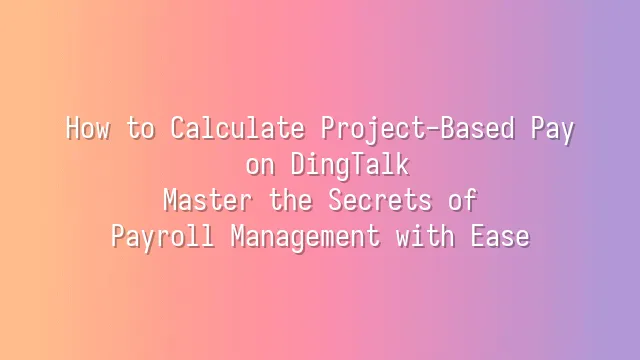
What is project-based compensation? Simply put, it's a modern-day version of the "you get paid for what you deliver" principle. Unlike traditional salaried models based on clocking in and out, project-based compensation ties employees’ income directly to the completion rate and contribution level of specific projects—you're not being paid for time spent, but for results achieved!
Imagine this: Xiao Li pulls all-nighters to successfully wrap up a difficult client project; Xiao Mei leads her team to deliver two weeks ahead of schedule, saving significant costs. Under conventional systems, they might receive only a small bonus. But with project-based compensation, their actual contributions can be precisely calculated, making effort translate into rewards more directly and fairly.
The benefits go beyond just making bosses happy—employees become more motivated too. After all, who wouldn’t want to “earn more by doing more”? It breaks the awkward norm of “getting full pay while doing nothing,” encouraging people to take initiative, boost efficiency, and even optimize workflows independently. More importantly, it transforms compensation from vague favor-based accounting into transparent data-driven statements, reducing internal conflicts and building team trust.
Of course, it sounds great—but here comes the problem: With such complex calculations, do accountants need to work overtime manually every day? Don’t worry—that’s exactly where DingTalk steps in. It turns this sophisticated system into something as simple as ordering takeout.
Why Choose DingTalk for Project-Based Compensation Management
"Pay down to the second, warmth through the heart"—this isn’t some trendy motivational quote, but the genuine feedback from companies using DingTalk to manage project-based compensation. Are you still dragging formulas across Excel sheets, copying and pasting until you question your life choices? Wake up—it’s 2024! Time for DingTalk to rescue you from salary hell.
Why choose DingTalk? First, its interface is as clean as a minimalist art exhibition, yet powerful enough to rival Transformers. Whether you’re a project manager or finance staff, one glance tells you exactly where to click—no need to read an entire manual before getting started. Even better, it automatically calculates each employee’s rightful payout based on working hours, milestone achievement rates, and even peer review scores within the project. Even if the boss secretly wants to deduct money, there’s no way to hide!
Next, the data analytics are so smart they feel like mind reading. Who contributed the most? Which project went most over budget? All answers appear in one clear chart—no more holding three meetings just to understand the situation. Plus, DingTalk seamlessly integrates with OA, attendance, and financial systems, syncing data automatically and eliminating the nightmare of repetitive data entry.
Take a real case: A design company used to distribute project bonuses like defusing bombs. Now with DingTalk, employees instantly see how their payouts are calculated after completing a project—transparent and fair. Employee turnover dropped by half. See? It’s not that employees are hard to please—it’s that your tools are outdated!
How to Set Up a Project-Based Compensation System in DingTalk
Ding-dong! Finally, we arrive at the main event—how to set up your own project-based compensation system in DingTalk, aligning pay precisely with performance instead of handing out salaries based on guesswork. Don’t worry—this isn’t advanced math class. Think of it like assembling LEGO bricks, piece by piece, to build your compensation framework.
First, open the "Project Management" module in DingTalk, click "Create New Project," and give it a bold name like "Q3 Comeback Plan" or "No-Overtime Squad Mission." Then, define the project timeline, assign the lead and team members—and don’t forget to include finance and HR, because when it comes to money, no one should be left out.
Next, set up performance indicators (KPIs). Depending on the project type, assign weights to metrics like working hours, task completion rate, and customer satisfaction. For example, designers earn points based on approval rates of drafts, while engineers gain credits for code submissions. Make sure these criteria are clearly communicated to the team upfront to avoid post-project disputes like “You said I finished, but I said it was terrible.”
Then, assign tasks—each task must have an owner and expected output, along with scoring rules. Important reminder: Data must be entered truthfully. Otherwise, no matter how accurate the system is, garbage in means garbage out. Also, for sensitive information like compensation calculation logic, make sure to set proper viewing permissions, so Old Wang next door can't sneakily check why he got $500 less than you.
Finally, activate the automatic tracking feature. Let DingTalk monitor everyone’s performance closely, and get ready for the next chapter: “Practical Compensation Calculation.”
Specific Methods for Calculating Project-Based Compensation
Calculation is an art, and DingTalk is your brush! Once the system is set up, we reach the highlight—actually calculating project-based compensation. Don’t think it’s just basic addition and subtraction. Without the right method, you could end up with coworkers feuding and bosses questioning reality. DingTalk’s “Smart Reports” function is nothing short of a savior for finance teams. Just import project hours, task completion rates, and performance scores with one click, and the system automatically calculates each member’s contribution value based on preset weights.
For example, Xiao Ming handles front-end development, originally scheduled to take 10 days, but finishes in 8 with a five-star client rating. DingTalk automatically adds bonus points for early delivery and high customer satisfaction, then applies your pre-set bonus formula to accurately determine his performance score. Even better, it filters out “fake overtime”—someone clocks in 12 hours but produces nothing? The system flags it in red, preventing lazy workers from dragging down high performers under false equality.
Last step: Click “Generate Compensation Report,” choose PDF or Excel format, or even link directly to your company’s financial system. Want to skip writing explanations? No problem—DingTalk includes a built-in “Report Notes” feature, so every amount has a traceable source. Want to know how to use it? Click here for a 5-minute video tutorial, guaranteed to help you issue salaries with a smile—no longer dreading questions like, “Why did he get $500 more than me?”
Common Issues in Project-Based Compensation Management and Their Solutions
The biggest fear in project-based compensation? “The numbers don’t add up!” Everyone worked on the same project—why does Member A claim 50 overtime hours while Member B only logged 30? Inconsistent data is every HR professional’s nightmare. But don’t panic—DingTalk already has the perfect fix: automatic time tracking synchronization and approval workflow locking mechanisms. Once tasks are linked to the project, all check-ins, logs, and approvals are automatically aggregated. Historical records cannot be altered by anyone.
Also, what if performance standards are all over the place? Some focus on output, others on attitude—scoring feels like a lottery? Simple solution: Create a unified project KPI template in DingTalk and allow the entire team to preview and provide feedback. Use group voting or collaborative editing features to make standards transparent and prevent autocratic decisions where “the boss decides everything.”
Most importantly—communication! Many issues stem from “I thought you knew, you thought I knew.” Use DingTalk’s project group chat + to-do reminders to automatically prompt team members weekly to submit progress updates. Managers can review with one click—reducing workload and increasing trust. Remember, compensation management isn’t about settling scores afterward, but continuous collaboration. With the right tools, even accountants can issue salaries with a smile.
We dedicated to serving clients with professional DingTalk solutions. If you'd like to learn more about DingTalk platform applications, feel free to contact our online customer service or email at
Using DingTalk: Before & After
Before
- × Team Chaos: Team members are all busy with their own tasks, standards are inconsistent, and the more communication there is, the more chaotic things become, leading to decreased motivation.
- × Info Silos: Important information is scattered across WhatsApp/group chats, emails, Excel spreadsheets, and numerous apps, often resulting in lost, missed, or misdirected messages.
- × Manual Workflow: Tasks are still handled manually: approvals, scheduling, repair requests, store visits, and reports are all slow, hindering frontline responsiveness.
- × Admin Burden: Clocking in, leave requests, overtime, and payroll are handled in different systems or calculated using spreadsheets, leading to time-consuming statistics and errors.
After
- ✓ Unified Platform: By using a unified platform to bring people and tasks together, communication flows smoothly, collaboration improves, and turnover rates are more easily reduced.
- ✓ Official Channel: Information has an "official channel": whoever is entitled to see it can see it, it can be tracked and reviewed, and there's no fear of messages being skipped.
- ✓ Digital Agility: Processes run online: approvals are faster, tasks are clearer, and store/on-site feedback is more timely, directly improving overall efficiency.
- ✓ Automated HR: Clocking in, leave requests, and overtime are automatically summarized, and attendance reports can be exported with one click for easy payroll calculation.
Operate smarter, spend less
Streamline ops, reduce costs, and keep HQ and frontline in sync—all in one platform.
9.5x
Operational efficiency
72%
Cost savings
35%
Faster team syncs
Want to a Free Trial? Please book our Demo meeting with our AI specilist as below link:
https://www.dingtalk-global.com/contact

 English
English
 اللغة العربية
اللغة العربية  Bahasa Indonesia
Bahasa Indonesia  Bahasa Melayu
Bahasa Melayu  ภาษาไทย
ภาษาไทย  Tiếng Việt
Tiếng Việt  简体中文
简体中文 