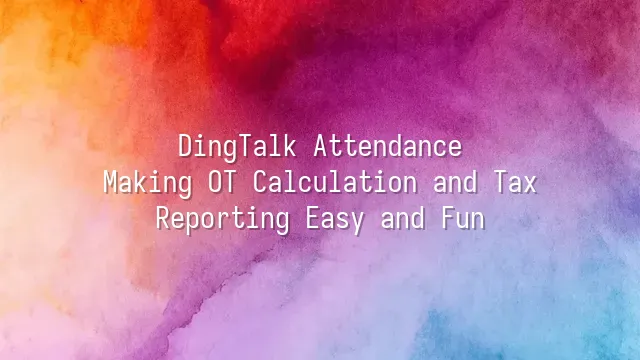
Still manually summing up overtime hours at the end of each month, checking in/out records, and going crazy over Excel spreadsheets? Stop letting OT calculations become your nightmare. DingTalk Attendance has quietly transformed into your "overtime assistant," automatically and accurately recording every minute of your hard work. Once you set the rules, the system automatically determines whether clock-in times qualify as overtime—whether it's "staying late after regular work hours" or "sacrificing weekend time with family"—everything becomes crystal clear.
Even better, it doesn’t just calculate fast—it calculates smart! For example, you can exclude meal breaks, set minimum overtime increments (such as starting from 30 minutes), and even differentiate overtime pay rates for weekdays, rest days, and public holidays—laying a solid foundation for subsequent payroll processing. More than just an attendance tool, it’s like a self-reporting accounting assistant.
And these precise overtime records can be one-click converted into tax-compliant report formats. No more copy-pasting, no fear of missing data. When tax season arrives, you won’t be stuck working late to fix data—you’ll be sipping coffee, ready to celebrate an on-time departure. Who says attendance tracking and tax reporting can’t be easy and fun? In the world of DingTalk, even bosses smile and say: "This month’s report arrived earlier than my breakfast!"
Set Up Automatic Overtime Calculation
Who says you have to manually calculate overtime until your eyes blur? In the world of DingTalk Attendance, automatic OT calculation is like having a 24/7 accounting assistant that never clocks out! With just a few simple setup steps, the system will automatically capture, categorize, and total your employees’ overtime—no more calculator-punching until you question your life choices.
First, go to "Attendance Rules" and select "Overtime Rules." You can customize what counts as overtime—Is it after 6:00 PM on a workday? Does entering the office on weekends count? You can set it all! Even better, you can require overtime to be "pre-approved," preventing employees from extending their stay just to rack up OT hours. The system automatically compares approval forms with actual clock-in records, flags mismatches in red, and makes audits incredibly easy.
Next, configuring the overtime approval workflow is super intuitive. Using "Approval Templates," you can set up multi-level reviews—managers can approve with a single tap on their phone, and employees no longer need to chase paper signatures. The best part? All overtime records are automatically compiled in the "Overtime Statistics" page. Click in, and it’s like opening a treasure chest—see who worked the most, which day was the busiest, all at a glance. Even the boss can’t help but laugh: "Turns out Xiao Wang is the secret overtime champion!"
All of this ensures the following tax reporting process runs as smoothly as a slide.
Easily Export Tax Reports
Overtime calculated? Now it’s time to make the tax authorities smile when receiving your reports! Stop manually typing into Excel until you’re questioning your sanity. DingTalk Attendance’s "Export Tax Report" feature is a lifesaver for accountants. Just go to the Report Center, select a template that meets tax filing requirements—such as "Monthly Attendance Summary" or "Overtime Details Report"—and the system instantly packages automatically calculated OT hours, attendance anomalies, and leave records into a professional format.
Supports both Excel and CSV export formats—not only easy for your boss to read, but also compatible with accounting software. Even better, DingTalk automatically flags abnormal data, such as unapproved overtime or missing clock-ins, allowing you to "detox" before submission and ensure every entry withstands the tax auditor’s eagle eye. Worried about missing reports? Set up automatic scheduled exports—on the 5th of every month, the report lands in your designated folder right on time, more reliable than an alarm clock.
Here’s the key: these reports come with built-in timestamps and audit trails. When questioned by tax authorities, you can respond instantly—and even project an invisible halo of "our company is super compliant." From automatic calculations to legal tax filings, DingTalk turns technology into a flawless accounting comedy.
Integration and Automation
Are you still manually entering attendance data line by line into your payroll system? Don’t let Excel become your nightmare! The power of DingTalk Attendance lies not only in automatically calculating overtime hours, but also in acting like a "corporate courier," delivering OT data accurately to payroll, finance, and even ERP systems. Imagine this: after an employee clocks out, the system automatically determines overtime duration, deducts break time, converts it into compensatory time or pay based on preset rules, and then syncs directly to payroll software—the whole process faster than brewing a cup of coffee! And this integration goes far beyond simply "sending a file." Through API connections or built-in third-party app integrations, DingTalk enables real-time synchronization and two-way communication, eliminating duplicate entries, data discrepancies, and version chaos. Finance teams no longer need to chase HR for "final_version_final_v3_corrected.xlsx," because all data comes from a single source—clean, real-time, and trustworthy. Even better, when tax season arrives, these automated processes have already quietly accumulated complete, auditable records. From clock-in to report generation, it’s a seamless, end-to-end automation—making compliance not a "year-end surprise audit," but an elegant daily routine.
Case Studies and Best Practices
Do you think automatic overtime calculation and tax report export are just about "saving a little time"? See how a design company in Taipei turned it into an art form! In the past, every month-end meant an "accountant crying over Excel" marathon—manually summing OT hours, verifying clock-in records, and converting to tax formats: pure hell. After adopting DingTalk Attendance, the system automatically calculates OT based on clock-in times, break durations, and preset rules—even accurately splitting overnight overtime. The accountant finally stopped surviving on energy drinks and joked at the company annual party: "For the first time, I left work on time for Valentine’s Day!"
A tech startup in Hsinchu took it even further—they export monthly DingTalk Attendance reports with one click and feed them directly into their tax filing software, cutting tax filing time from three days to just two hours. Crucially, the system automatically flags abnormal clock-ins and reminds employees to submit leave requests, so HR no longer plays debt collector, and disputes like "But I did work overtime!" have dramatically decreased.
- Best Practice 1: Set flexible overtime rules to distinguish between weekday, holiday, and night overtime for more accurate OT calculations
- Best Practice 2: Preview reports in advance each month and use DingTalk’s "Tax Format Export" feature to avoid last-minute chaos
- Best Practice 3: Combine with approval workflows so managers can confirm overtime in real time; once confirmed, reports update automatically, eliminating the need for reprocessing
Turns out, making accountants smile during tax season isn’t just a dream.
We dedicated to providing comprehensive DingTalk services to clients. If you’d like to learn more about DingTalk platform applications, feel free to contact our online customer service or email
Using DingTalk: Before & After
Before
- × Team Chaos: Team members are all busy with their own tasks, standards are inconsistent, and the more communication there is, the more chaotic things become, leading to decreased motivation.
- × Info Silos: Important information is scattered across WhatsApp/group chats, emails, Excel spreadsheets, and numerous apps, often resulting in lost, missed, or misdirected messages.
- × Manual Workflow: Tasks are still handled manually: approvals, scheduling, repair requests, store visits, and reports are all slow, hindering frontline responsiveness.
- × Admin Burden: Clocking in, leave requests, overtime, and payroll are handled in different systems or calculated using spreadsheets, leading to time-consuming statistics and errors.
After
- ✓ Unified Platform: By using a unified platform to bring people and tasks together, communication flows smoothly, collaboration improves, and turnover rates are more easily reduced.
- ✓ Official Channel: Information has an "official channel": whoever is entitled to see it can see it, it can be tracked and reviewed, and there's no fear of messages being skipped.
- ✓ Digital Agility: Processes run online: approvals are faster, tasks are clearer, and store/on-site feedback is more timely, directly improving overall efficiency.
- ✓ Automated HR: Clocking in, leave requests, and overtime are automatically summarized, and attendance reports can be exported with one click for easy payroll calculation.
Operate smarter, spend less
Streamline ops, reduce costs, and keep HQ and frontline in sync—all in one platform.
9.5x
Operational efficiency
72%
Cost savings
35%
Faster team syncs
Want to a Free Trial? Please book our Demo meeting with our AI specilist as below link:
https://www.dingtalk-global.com/contact

 English
English
 اللغة العربية
اللغة العربية  Bahasa Indonesia
Bahasa Indonesia  Bahasa Melayu
Bahasa Melayu  ภาษาไทย
ภาษาไทย  Tiếng Việt
Tiếng Việt  简体中文
简体中文 