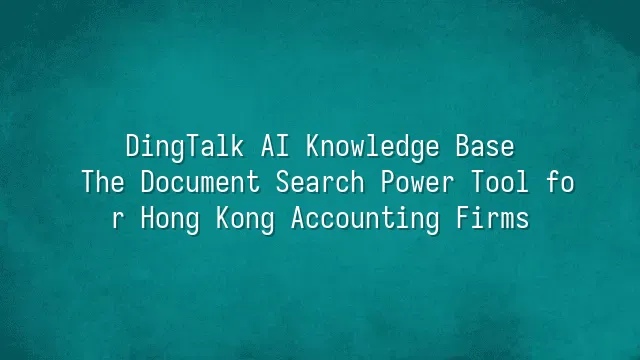
Finding a document in an accounting firm in Hong Kong used to be like playing hide-and-seek — “Where did that audit report go?” “Which folder did last year’s client tax form get stuffed into?” Staff would spend ages rummaging through files, constantly asking colleagues, “Have you seen my file?” No more stress — with the DingTalk AI Knowledge Base, documents appear instantly, faster than a photocopier spitting out pages!
This AI knowledge base doesn’t just search — it actually “thinks”! Whether it’s uploaded PDFs, Excel sheets, or Word documents — even scanned images or handwritten notes — the AI automatically applies optical character recognition (OCR) and natural language processing (NLP). Even chaotic filenames like “Ms. Cheung 2023 Profits Tax Return Draft_v3(final final).pdf” are no match. Try typing “Reason Ms. Cheung’s company had to pay additional taxes last year,” and the AI instantly extracts key points from dozens of files, summarizing content so you save time reading each one individually.
Accounting firms often juggle old and new projects, leading to towering piles of documents. But the DingTalk AI Knowledge Base automatically categorizes files by client, year, and project type, enhanced with smart tags such as “Pending Review,” “Tax Filing,” or “Archived.” One click filters everything neatly. Need a client’s three-year financial trend right before a meeting? No problem — the AI rapidly consolidates data and can even generate comparative analysis charts, boosting your professional edge!
Best of all, whether you’re sitting in the office or traveling for business in Singapore, simply open the DingTalk app and use voice search: “Find Mr. Li’s audit opinion letter from last year,” and boom — instant access. How convenient is that?
Setting Up Your DingTalk AI Knowledge Base
Imagine this: You're at your desk, and the client’s audit documents are scattered across five different folders, three group chats, and two old computers. Enter the DingTalk AI Knowledge Base — think of it as a bespectacled, ultra-organized virtual assistant. Just say, “Help me find last year’s Q3 tax filing,” and within three seconds, the file appears right before your eyes! But to make it this smart, the first step is properly “training” your knowledge base.
First, open DingTalk and navigate to the “AI Knowledge Base” feature. Click “Create New Knowledge Base” and give it a relatable name, like “Accounting Dept One – Financial Black Hole Terminator.” Then use the drag-and-drop upload function to easily add everything — client contracts, audit reports, Excel working papers — just throw them all in! The system automatically runs OCR to extract text, even understanding image-based PDFs. From now on, even a file named “New Microsoft Word Document.docx” can be found effortlessly.
Here’s the key: tag management! Don’t be lazy! Add tags like “Client Name,” “Year,” “Tax/Audit,” and “Urgency Level” — it’s like giving every file an ID card. We recommend creating a standardized tag list and using it consistently across the firm, so one person doesn’t label something “Lee & Co. Accountants” while another calls it “Mr. Lee's Firm.” And don’t forget to remind your colleagues: upload and classify — no more being a “document homeless person”!
Finally, set permissions — surely not everyone in the company needs access to sensitive client data? Assign viewing rights by department or project to ensure security and professionalism. Remember, a clean, well-organized knowledge base is like a perfectly balanced ledger — unassuming on the outside, but meticulously structured within, ready for any audit at a moment’s notice.
Tips for Efficient File Search
“Why is finding files so hard?” Many accounting staff have asked themselves this question, especially when client documents pile up and audit files fly everywhere. But since we started using the DingTalk AI Knowledge Base, searching for files has become faster than brewing a cup of coffee!
To quickly locate the file you need, the first trick is to use keyword search. No more manually browsing folders — just type something like “2023 Profits Tax Filing” or “ABC Company Audit Report,” and the AI instantly filters relevant results, including draft versions you might otherwise miss.
The second trick: combine tags and filters like a power duo! For example, apply tags like “Client Type: Listed Company” and “Status: Pending Approval,” then filter by upload date or file type. Instantly narrow hundreds of files down to fewer than ten — precision so sharp it’s like locking onto a target with radar.
The most magical feature? The smart recommendation function — when you open a financial statement, the system automatically pops up related trial balances, meeting minutes, or even archived files from similar clients last year. It’s like having a shadow assistant who always knows what you’ll need next. One of our colleagues said, “I used to spend half an hour hunting for files — now it takes three minutes. I even have time to run downstairs and grab an egg tart!”
Case Study: Success Stories from Hong Kong Accounting Firms
“Saving time means I can finally have dinner with my wife!” says Mr. Cheung, a partner at a busy Hong Kong accounting firm who’s always on the move visiting clients. In the past, finding an audit report from a client three years ago meant making at least three phone calls, waiting for an assistant to check archive records, and then waiting another half hour to receive the scanned copy. Now? He simply types “Client A 2021 Tax Filing” into DingTalk, hears a ding, and gets the file in under three seconds.
This firm used to constantly “miss things”: files scattered among different staff members, emails buried in endless inboxes, shared folders chaotic as mazes. Since adopting the DingTalk AI Knowledge Base, the system automatically tags every file, extracts key information, and even recommends relevant documents based on user roles and recent tasks. For instance, tax team members see a “List of Profits Tax Filings Due Soon” as soon as they log in — intelligent, like having an invisible personal secretary.
The numbers don’t lie: after six months, average file search time dropped from 18 minutes to just 2.3 minutes, and overall document efficiency improved by 67%. A whopping 83% of employees reported “less stress from not being able to find files.” In one remarkable case, the team responded to an urgent audit request by providing all required documents within 45 minutes. The client was so impressed they asked, “Did you hire an AI intern?”
Future Outlook: New Developments in DingTalk AI Knowledge Base
Future Outlook: New Developments in DingTalk AI Knowledge Base Think the current speed of AI-powered file search is impressive? Look ahead — the DingTalk AI Knowledge Base is evolving from a “file-finding wizard” into an “accounting fortune teller”! Imagine not only retrieving a client’s audit working paper from three years ago in one second, but also receiving automatic alerts about expiring documents, upcoming tax deadlines, or even predictions about which types of clients will likely need urgent bookkeeping this quarter — like having a 24/7 AI accounting manager watching your back.
Technically, future versions of the DingTalk AI Knowledge Base may integrate natural language generation (NLG) and fine-tuned machine learning models, enabling the system to not only understand your queries but also learn your firm’s unique terminology and workflows. For example, if you mention “Ah Zhen’s divorce asset division case,” the AI instantly pulls up all related documents, including the asset valuation she did two years ago, already summarized and organized.
And here’s something even more exciting — a virtual compliance officer! The AI could continuously scan newly released Hong Kong accounting standards or tax announcements, automatically flagging how they affect your existing clients. No more worrying about missing regulatory updates — the AI will care about compliance even more than your boss does! Technology is changing, isn’t it? But one thing remains constant — staying ahead of time. And right now, the future has just begun.
We dedicated to serving clients with professional DingTalk solutions. If you'd like to learn more about DingTalk platform applications, feel free to contact our online customer service or email at
Using DingTalk: Before & After
Before
- × Team Chaos: Team members are all busy with their own tasks, standards are inconsistent, and the more communication there is, the more chaotic things become, leading to decreased motivation.
- × Info Silos: Important information is scattered across WhatsApp/group chats, emails, Excel spreadsheets, and numerous apps, often resulting in lost, missed, or misdirected messages.
- × Manual Workflow: Tasks are still handled manually: approvals, scheduling, repair requests, store visits, and reports are all slow, hindering frontline responsiveness.
- × Admin Burden: Clocking in, leave requests, overtime, and payroll are handled in different systems or calculated using spreadsheets, leading to time-consuming statistics and errors.
After
- ✓ Unified Platform: By using a unified platform to bring people and tasks together, communication flows smoothly, collaboration improves, and turnover rates are more easily reduced.
- ✓ Official Channel: Information has an "official channel": whoever is entitled to see it can see it, it can be tracked and reviewed, and there's no fear of messages being skipped.
- ✓ Digital Agility: Processes run online: approvals are faster, tasks are clearer, and store/on-site feedback is more timely, directly improving overall efficiency.
- ✓ Automated HR: Clocking in, leave requests, and overtime are automatically summarized, and attendance reports can be exported with one click for easy payroll calculation.
Operate smarter, spend less
Streamline ops, reduce costs, and keep HQ and frontline in sync—all in one platform.
9.5x
Operational efficiency
72%
Cost savings
35%
Faster team syncs
Want to a Free Trial? Please book our Demo meeting with our AI specilist as below link:
https://www.dingtalk-global.com/contact

 English
English
 اللغة العربية
اللغة العربية  Bahasa Indonesia
Bahasa Indonesia  Bahasa Melayu
Bahasa Melayu  ภาษาไทย
ภาษาไทย  Tiếng Việt
Tiếng Việt  简体中文
简体中文 