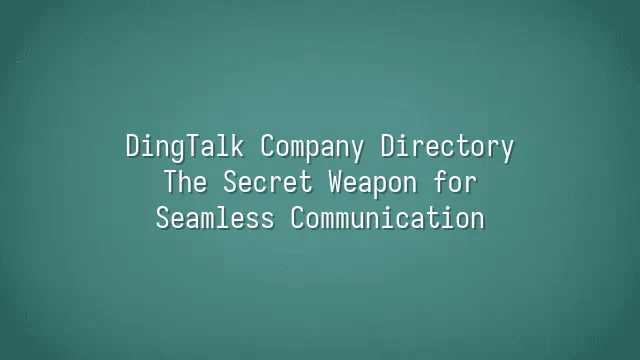
When it comes to the DingTalk company directory, it's far more than just an upgraded "phonebook"—it's an "enterprise intelligence center" right in your pocket. Imagine a new intern no longer having to go around asking, "What’s your name?" Just open DingTalk, type in the name, and instantly find the person's department, job title, and even their office seat number—faster than checking an encyclopedia!
The directory supports one-click employee addition and automatically syncs the organizational structure. Boss reshuffling departments? No problem. Just drag and drop in the backend, and the entire company’s directory updates instantly. Never again face the awkwardness of calling "Manager Zhang" for expense reports when he moved to Finance six months ago.
- Clear department grouping: Sales, R&D, HR—all neatly categorized. Need a front-end engineer? Just tap into the tech department and you’re there.
- Job titles and reporting lines at a glance: Who reports to whom, who manages whom—the org chart is clearer than a family tree.
- Lightning-fast search: Search by name, department, or position—pinpoint the right person in under three seconds.
Even better: all information is centrally managed by administrators, eliminating the chaos of personal phone contacts filled with cryptic notes like "Boss Wang (Villa Area)" or "Sister Li (from dinner)." This not only boosts efficiency but also makes communication more professional. Next, let’s explore how to set up and optimize this powerful tool to make it even smarter and more user-friendly.
How to Set Up and Optimize Your Company Directory
Want your DingTalk company directory to be not just "usable," but truly "amazing"? Then it’s time to roll up your sleeves and customize it! First, stop adding employees one by one—that’s like using an abacus for big data. Use the "bulk import" feature instead: upload an Excel file, and in one second, your entire team is in the directory. Your HR team might just be so grateful they’ll treat you to bubble tea.
After importing, don’t slack off—set up permissions right away! Not everyone needs the CEO’s personal mobile number, right? Use role-based access control to ensure information flows securely and precisely. Want to go even further? Use the "tags" feature to label employees as "Project Team A," "Currently Traveling," or "Speaks Japanese." Finding the right person becomes as intuitive as searching on Google.
Remember, the directory isn’t a "set-it-and-forget-it" relic. Employee departures, transfers, and number changes happen all the time. We recommend a monthly "health check" to update information and avoid awkward situations like a former colleague who left three years ago still showing up in active groups. Pro tip for admins: regular cleanups plus automatic sync with your corporate email system will keep the directory alive and humming—turning it into a true super-engine for team communication.
Boosting Team Collaboration with the Company Directory
- Finding someone as easily as grabbing a snack? With DingTalk’s company directory, that’s not a dream! No more frantically tagging in group chats: “Who handles expense claims?” Just type a name, and instantly see department, title, extension, email, and even their exact desk location—more accurate than the office floor plan.
- Better yet: one tap and you can start a group chat instantly, assembling your project team in seconds. Need to discuss the Q3 marketing plan? Search “Marketing Department” + “Project Manager,” select a few people, and a group is created automatically—even named for you. That saved time is enough for a full cup of coffee.
- Here’s a hidden gem: the directory integrates task assignment and automated reminders! Assign a task to Xiao Wang, and the system logs it, then gently reminds him two days before the deadline: “Boss is watching.” No more chasing people like a debt collector.
- Combine tags like “Emergency Contact” or “Overseas Time Zone Team,” and filtering becomes cleaner than filtering coffee grounds. Zero communication delay, zero collaboration friction—this isn’t just a directory, it’s your team’s ultimate power-up!
Security and Privacy Protection
While enjoying the communication convenience of DingTalk’s company directory, never forget: information security is the company’s "underwear"—if it’s not worn properly, things can get exposed! Don’t assume it’s just about chatting with a colleague. Behind the directory lies your company’s most sensitive HR data—from phone numbers to org structures—making it a potential all-you-can-eat buffet for hackers. DingTalk takes this seriously, equipping the directory with military-grade data encryption. All data transmissions are wrapped in an "encryption jacket"—even if intercepted, the content remains unreadable. Even better, admins can set granular access controls: who can view, who can only peek, all fully customizable. For example, intern Xiao Wang sees only his own department, while the HR manager has full company visibility. Don’t forget to regularly review access permissions—just like you’d clean out your closet every season. Immediately deactivate accounts of departing employees to prevent "ghost accounts" from lingering. Enable two-factor authentication and enforce strong passwords to raise the login barrier, keeping hackers out. Also, every access event is fully logged—who viewed whose data and when. This isn’t about becoming a corporate detective, but about being able to quickly trace the source if something goes wrong. Security isn’t a burden—it’s the foundation of truly seamless communication.
Real-World Success Stories
Think the directory is just for storing names and numbers? You’re seriously underestimating DingTalk’s company directory. It’s more like a "professional GPS" for enterprises, complete with a "team turbocharger." Take this real-life example: a well-known chain restaurant group used to require the CEO to go through secretaries, regional managers, and personal connections just to find their best chef for a new menu R&D meeting. After adopting DingTalk’s directory, typing in “Senior Chef + Sichuan Cuisine + Shanghai Branch” instantly pinpointed the right person. Meetings started immediately, and new menu rollouts became twice as fast!
Then there’s a multinational design firm with teams scattered across time zones. Collaboration used to feel like a treasure hunt: “Does anyone know the UI motion designer genius?” Now, with built-in role tags and project profiles, you can click into a profile and see: “Zhang Wei, Senior Motion Designer, involved in 12 international brand projects, currently active in #ProjectPhoenix.” Just tag him, and he replies instantly: “Just finished a meeting—got three minutes to chat?”
Even educational institutions benefit: using the department tree + real-time online status, admin staff no longer chase down teachers. Who’s free, who’s in a meeting—it’s all crystal clear. Communication delays vanish, efficiency soars, and the boss jokes: “This isn’t just a directory—it’s our team’s ultimate power-up!”
We dedicated to delivering DingTalk solutions to a wide range of clients. If you'd like to learn more about DingTalk platform applications, feel free to contact our online customer service or email
Using DingTalk: Before & After
Before
- × Team Chaos: Team members are all busy with their own tasks, standards are inconsistent, and the more communication there is, the more chaotic things become, leading to decreased motivation.
- × Info Silos: Important information is scattered across WhatsApp/group chats, emails, Excel spreadsheets, and numerous apps, often resulting in lost, missed, or misdirected messages.
- × Manual Workflow: Tasks are still handled manually: approvals, scheduling, repair requests, store visits, and reports are all slow, hindering frontline responsiveness.
- × Admin Burden: Clocking in, leave requests, overtime, and payroll are handled in different systems or calculated using spreadsheets, leading to time-consuming statistics and errors.
After
- ✓ Unified Platform: By using a unified platform to bring people and tasks together, communication flows smoothly, collaboration improves, and turnover rates are more easily reduced.
- ✓ Official Channel: Information has an "official channel": whoever is entitled to see it can see it, it can be tracked and reviewed, and there's no fear of messages being skipped.
- ✓ Digital Agility: Processes run online: approvals are faster, tasks are clearer, and store/on-site feedback is more timely, directly improving overall efficiency.
- ✓ Automated HR: Clocking in, leave requests, and overtime are automatically summarized, and attendance reports can be exported with one click for easy payroll calculation.
Operate smarter, spend less
Streamline ops, reduce costs, and keep HQ and frontline in sync—all in one platform.
9.5x
Operational efficiency
72%
Cost savings
35%
Faster team syncs
Want to a Free Trial? Please book our Demo meeting with our AI specilist as below link:
https://www.dingtalk-global.com/contact

 English
English
 اللغة العربية
اللغة العربية  Bahasa Indonesia
Bahasa Indonesia  Bahasa Melayu
Bahasa Melayu  ภาษาไทย
ภาษาไทย  Tiếng Việt
Tiếng Việt  简体中文
简体中文 