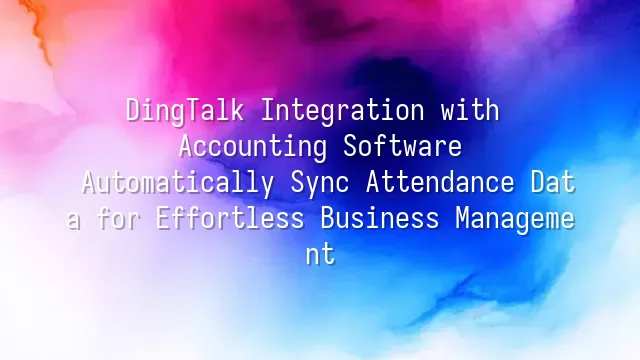
Have you ever stared blankly at a pile of attendance records at the end of the month, calculator in hand, questioning your life choices? "How many times was Xiao Wang late? How many days did Xiao Li take off? The boss was on a business trip last week—does that count as attendance or not?" Just thinking about these questions gives you a headache. Even worse, HR sends an Excel file to accounting, who then manually enters every single item into the accounting system. This manual entry process is like playing a real-life game of "spot the difference," except what you usually end up spotting are plenty of "mistakes." One typo in a number leads to incorrect payroll, angry employees, a furious boss, and suddenly your office turns into a dramatic workplace soap opera. Even more frustrating is when data is out of sync—it's like "Schrödinger’s attendance": you never know which version is the correct one. Paper records, Excel files, emails, instant messages—data is scattered everywhere, and updates are always half a step behind. By the time you realize last month’s shift adjustments were missed, tax filing deadlines are already flashing red.
That’s where integrating DingTalk with accounting software comes in—like hiring an "Iron Man of accounting" who automatically syncs attendance data with one click. Clock-in records are instantly transmitted to the accounting system, eliminating the need for "human data couriers." System-to-system integration drastically reduces errors, delivering real-time, accurate data. It not only saves time but also prevents colleagues from blaming each other over conflicting records. After all, machines don’t say, “I thought you had updated it.” They just follow instructions quietly, making your job so smooth you start wondering—can something this efficient really be legal?
Introduction to DingTalk Features
Have you ever found yourself overwhelmed at month-end, staring at stacks of paper-based attendance records? Don’t worry—DingTalk is here to save your sanity! This powerhouse tool isn’t just for chatting and meetings; it’s practically the "superhero" of attendance management. First, the clock-in feature is incredibly flexible—whether employees clock in at the office via Wi-Fi, on field assignments using GPS, or remotely through "facial recognition," DingTalk handles it all. No more excuses like "I was at the office! I just forgot to clock in"—that age-old lie won’t fly anymore. Even better, DingTalk’s attendance analytics automatically compile all clock-in data into clear reports, making late arrivals, early departures, and missed punches instantly visible. It even calculates overtime hours down to the minute. You no longer need to stay up late manually totaling data or second-guessing whether Excel made an error. And leave requests? They can be submitted and approved with a single tap on a smartphone—employees submit, managers approve instantly, and attendance records update automatically. The entire process flows as smoothly as a romantic subplot in a drama series. These features don’t just make HR happy—they also lay a solid foundation for seamless integration with accounting software. With clean, real-time, and structured attendance data, accounting systems can import it effortlessly, eliminating the need for manual "translation" of data. From now on, attendance management isn’t a chore—it’s the starting line for boosting business efficiency.
Introduction to Accounting Software Features
Do you think accounting software is just for bookkeeping? That’s underestimating it big time! Modern accounting systems are no longer that old-school accountant with reading glasses and an abacus. They’re now "financial superheroes" capable of automatically calculating salaries, generating intelligent reports, and even knowing whether your employees were late. When it comes to payroll calculation, they’re die-hard fans of attendance data—once they receive synchronized clock-in records from DingTalk, they instantly calculate who worked overtime, who was late, and who took so many leaves it looked like a vacation—no manual reconciliation needed, and no more finger-pointing between HR and finance. Don’t think it only handles payroll. The expense reimbursement feature brings joy to both employees and managers. Employees upload receipts via their phones, managers approve with a click, and accountants can immediately post the entries—no more chasing paper forms. And the best part? Automatic financial reporting. Profit and loss statements, balance sheets, cash flow statements—all generated with a single click. Plus, you can analyze departmental labor costs based on attendance data, making the boss exclaim, “This is more accurate than fortune-telling!” In short, modern accounting software isn’t just a bookkeeping tool—it’s the financial brain of your business. When it teams up with DingTalk, attendance data flows automatically into the payroll system. From clock-in to salary disbursement, it’s a seamless, end-to-end solution—nothing short of a savior for accountants. After all, who wouldn’t rather spend their time on higher-value tasks instead of reconciling data until they question their life choices?
How to Achieve Integration?
How to Achieve Integration?
Don’t assume that simply connecting DingTalk and accounting software will magically make them work together. You need a bridge—and that’s where APIs come in. First, choose accounting software that supports integration, such as industry veterans like Yonyou or Kingdee, which typically offer open API interfaces, allowing DingTalk to "pass through" smoothly. When selecting an API, make sure to verify the permission scope—don’t let attendance data get stuck at the gate just as it’s trying to clock in.
Next comes the main event—setting up synchronization rules. You need to tell the system: “Clocking in at 9 a.m. counts as on time; only lateness over 15 minutes triggers deductions; lunch breaks are unpaid; overtime only counts if approved by a manager.” These rules must be aligned across both systems. Otherwise, one system counts 8 hours while the other counts 7.5, and your payroll sheet becomes a “surprise package” at month-end.
The final step? Never skip testing! Run a trial with a few test accounts to see if DingTalk’s clock-in records successfully appear in the accounting software. Success? Congratulations—go live! Failure? Don’t panic. Check time formats, time zone settings—sometimes a single misplaced comma can bring the entire system to a halt. Remember, integration isn’t magic—it’s built on meticulous attention to detail.
Benefits of Integration
In the past, at month-end payroll processing, accountant Xiao Li always felt like he was playing “spot the difference”—staring at DingTalk attendance records while manually entering data into the accounting system, eyes glued to the screen. Now? He sips coffee and smiles, as data flows into the system automatically, and errors rarely appear. This is the magic of integrating DingTalk with accounting software!
Productivity skyrockets—it’s no longer a dream. Tasks that used to take half a day to verify attendance now finish in a minute. The time saved is enough to brew three cups of coffee, reply to five emails, or sneak in two minutes of Instagram scrolling. Even better, human errors are nearly eliminated—no more accidentally typing “10 hours late” instead of “10 minutes late,” sparing everyone from that soul-crushing moment when the boss turns green with rage.
Data accuracy is now GPS-precise—updated in real time and pinpoint accurate. Leave requests, overtime, and field work are automatically reconciled, so financial reports are no longer works of “approximate art.” What bosses love most is the greatly improved management transparency—they can instantly pull up attendance trends to see who’s truly hardworking and who’s slacking off. No more guessing during meetings—data speaks for itself.
Integration isn’t magic, but the results feel like it. Moving from manual labor to automated teamwork isn’t just an upgrade—it’s a complete “version update” for an accountant’s life.
We dedicated to delivering DingTalk services to a wide range of clients. If you'd like to learn more about DingTalk platform applications, feel free to contact our online customer service or email at
Using DingTalk: Before & After
Before
- × Team Chaos: Team members are all busy with their own tasks, standards are inconsistent, and the more communication there is, the more chaotic things become, leading to decreased motivation.
- × Info Silos: Important information is scattered across WhatsApp/group chats, emails, Excel spreadsheets, and numerous apps, often resulting in lost, missed, or misdirected messages.
- × Manual Workflow: Tasks are still handled manually: approvals, scheduling, repair requests, store visits, and reports are all slow, hindering frontline responsiveness.
- × Admin Burden: Clocking in, leave requests, overtime, and payroll are handled in different systems or calculated using spreadsheets, leading to time-consuming statistics and errors.
After
- ✓ Unified Platform: By using a unified platform to bring people and tasks together, communication flows smoothly, collaboration improves, and turnover rates are more easily reduced.
- ✓ Official Channel: Information has an "official channel": whoever is entitled to see it can see it, it can be tracked and reviewed, and there's no fear of messages being skipped.
- ✓ Digital Agility: Processes run online: approvals are faster, tasks are clearer, and store/on-site feedback is more timely, directly improving overall efficiency.
- ✓ Automated HR: Clocking in, leave requests, and overtime are automatically summarized, and attendance reports can be exported with one click for easy payroll calculation.
Operate smarter, spend less
Streamline ops, reduce costs, and keep HQ and frontline in sync—all in one platform.
9.5x
Operational efficiency
72%
Cost savings
35%
Faster team syncs
Want to a Free Trial? Please book our Demo meeting with our AI specilist as below link:
https://www.dingtalk-global.com/contact

 English
English
 اللغة العربية
اللغة العربية  Bahasa Indonesia
Bahasa Indonesia  Bahasa Melayu
Bahasa Melayu  ภาษาไทย
ภาษาไทย  Tiếng Việt
Tiếng Việt  简体中文
简体中文 