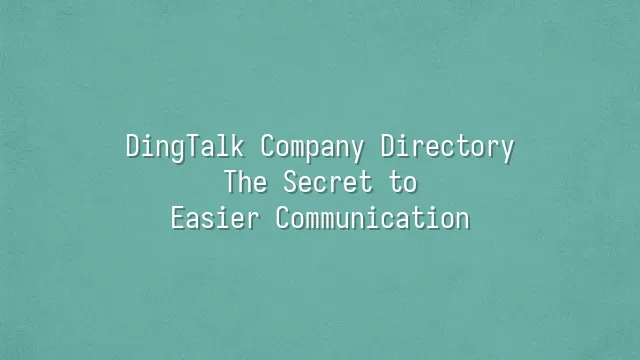
Have you ever tried to find a colleague's phone number at work, only to search through your phone contacts, emails, and even ask three different people—still coming up empty? Don’t worry—DingTalk’s Company Directory is here to rescue you from this social nightmare. It’s more than just a simple “name + number” list—it’s a living, breathing social map of your entire organization. Imagine: from the CEO down to the newest intern, everyone’s job title, department, extension, email, and even seat number neatly organized in your phone. One tap lets you send a message, make a call, or shoot off an email—faster than ordering takeout!
This directory isn’t a static paper roster—it’s a smart, dynamically synced system. When a new employee joins, the admin adds them once, and instantly everyone in the company can see them—no more mass emails saying “Please welcome our new team member.” Even better, it supports a hierarchical department structure, so the marketing team won’t accidentally join the R&D chat. It’s as neatly layered as the ranking system in a palace drama series. And permissions can be finely tuned—not everyone needs access to senior executives’ private numbers, after all. Privacy is protected, and order is maintained.
Even more importantly, it integrates seamlessly with other DingTalk features. Need to schedule a meeting? Pull attendees directly from the directory to create a group chat. Sending an announcement? One click selects an entire department. This isn’t just a directory—it’s the central nervous system of corporate communication!
Getting Started: Setting Up Your DingTalk Company Directory
Now that you understand what the DingTalk company directory is, let’s walk you through the setup process step by step. First, log in to the DingTalk admin console and go to “Directory Management”—this is like unlocking the front door to your company’s digital workspace. Your first task: adding employees. You can enter them one by one manually, but a smarter way is to use the “Batch Import” feature. Upload a list and bring your entire team in at once—fast, efficient, and clean, like vacuuming a carpet in one go!
Next comes department organization—don’t let your team wander around like headless chickens. Build departments and sub-departments based on your actual organizational structure. For example, under “Marketing,” create subgroups like “Content Team” and “Design Team.” Clear hierarchy means precise communication. Pro tip: name things clearly. Avoid confusing labels like “Temporary Team (Final Version 2),” which only cause eye rolls.
Permission settings are where the real power lies! Admins can decide who sees the full company roster and who only sees their own department. For instance, HR might view everyone, while an intern may only see their direct supervisor. This protects privacy and prevents information misuse. Bonus tip: regularly review permissions—just like cleaning out a drawer—removing unnecessary access rights keeps your system secure.
Finally, encourage employees to complete their profiles with photos and job titles. That way, your directory becomes more than a cold list of names—it transforms into a vibrant map of your team!
Advanced Features: Making the Directory Even More Powerful
Who says a directory is only for looking up phone numbers? In the world of DingTalk, the company directory is a hidden powerhouse—a smart assistant packed with advanced capabilities! The batch import feature means you’ll never have to add employees one by one again. Just upload an Excel file, and hundreds of people are added in seconds—even intern Xiao Wang can do it effortlessly, earning nods of approval from the boss.
Even better is automatic synchronization—when HR updates the organizational chart in the backend, the entire company’s directory instantly refreshes. No more awkward moments calling someone “Director” when they’ve already been downgraded to “Manager.” Combine this with powerful search: looking for “Miss Zhang from Marketing who makes great coffee”? Type in “Marketing + coffee,” and there she is—only missing a photo of her latte art!
The filtering function is another game-changer. Filter by department, role, or project team with one click. When coordinating across departments, you can identify the right contact in three seconds, making meeting invites fast, accurate, and effective. You can even use DingTalk’s “Smart Tags” to create custom labels like “On Business Trip” or “Core Project Member,” turning communication into precision navigation.
These advanced features are like unlocking a secret skill tree for your directory. Once mastered, your productivity shifts into autopilot mode.
Real-World Examples: How Companies Use the Directory Effectively
Do you still think the directory is just for finding phone numbers? You’re vastly underestimating DingTalk’s Company Directory! A well-known e-commerce company once struggled with inefficient cross-department collaboration—project meetings were always full of people physically present but mentally absent. After importing their full organizational structure into DingTalk’s directory and using department tags and role classifications, something magical happened: project group creation time dropped by 70%. Even the admin assistant could instantly find the IT support guy—no more shouting “Is anyone there?” across three different chat groups.
Another mid-sized design firm with high staff turnover used to face the hassle of relearning names every time a new employee joined. After enabling DingTalk’s “Auto-Sync” and “Dynamic Department Updates,” new colleagues automatically appeared in the directory with photos, titles, and extensions as soon as they onboarded—like having a silent, invisible HR assistant. Even better, they added “Skills” in the notes field. Need someone who can do animation? Search “AE,” and the result pops up instantly—faster than Wikipedia!
Here’s a practical tip: don’t treat the directory like just a phonebook. Use “Custom Fields” to tag project roles or on-call schedules, and pair it with quick search. This ensures you always reach the right person. Remember: a smart directory is more effective than ten group chat reminders!
Common Issues and Solutions
- Issue 1: Why can’t I find my colleague in the directory?
Calm down. First, confirm whether the person has completed onboarding and joined the company organization. Sometimes new hires haven’t finished the registration process. Alternatively, you might have misspelled their name (e.g., typing “Zhang Wei” as “Zhang Wei” with a different character). Another possibility is permission settings—the admin may have restricted visibility to certain departments, so you can’t see people outside your own. This isn’t a system error—it’s security doing its job! - Issue 2: I updated my personal info, but others still see the old data?
DingTalk usually syncs data in real time. If there’s a delay, try logging out and back in, or check if conflicting updates were made across multiple devices. Also, some fields require admin approval before changes go live—don’t panic, it just means the workflow is in progress! - Issue 3: The directory has too many people—how can I quickly find key contacts?
Use the “Starred Contacts” feature to pin your boss, secretary, or IT support. One tap and you’re connected. You can also create custom tags like “Project Team A” or “Friday Badminton Crew” to group people and keep communication organized. - Issue 4: I changed phones—will I lose my directory?
No way! As long as you log in with the same DingTalk account, all your data syncs from the cloud. Even your personal note labeled “Boss—be careful what you say” will reappear exactly as you left it.
We dedicated to delivering DingTalk solutions to a wide range of clients. If you’d like to learn more about DingTalk platform applications, feel free to contact our online customer service or email
Using DingTalk: Before & After
Before
- × Team Chaos: Team members are all busy with their own tasks, standards are inconsistent, and the more communication there is, the more chaotic things become, leading to decreased motivation.
- × Info Silos: Important information is scattered across WhatsApp/group chats, emails, Excel spreadsheets, and numerous apps, often resulting in lost, missed, or misdirected messages.
- × Manual Workflow: Tasks are still handled manually: approvals, scheduling, repair requests, store visits, and reports are all slow, hindering frontline responsiveness.
- × Admin Burden: Clocking in, leave requests, overtime, and payroll are handled in different systems or calculated using spreadsheets, leading to time-consuming statistics and errors.
After
- ✓ Unified Platform: By using a unified platform to bring people and tasks together, communication flows smoothly, collaboration improves, and turnover rates are more easily reduced.
- ✓ Official Channel: Information has an "official channel": whoever is entitled to see it can see it, it can be tracked and reviewed, and there's no fear of messages being skipped.
- ✓ Digital Agility: Processes run online: approvals are faster, tasks are clearer, and store/on-site feedback is more timely, directly improving overall efficiency.
- ✓ Automated HR: Clocking in, leave requests, and overtime are automatically summarized, and attendance reports can be exported with one click for easy payroll calculation.
Operate smarter, spend less
Streamline ops, reduce costs, and keep HQ and frontline in sync—all in one platform.
9.5x
Operational efficiency
72%
Cost savings
35%
Faster team syncs
Want to a Free Trial? Please book our Demo meeting with our AI specilist as below link:
https://www.dingtalk-global.com/contact

 English
English
 اللغة العربية
اللغة العربية  Bahasa Indonesia
Bahasa Indonesia  Bahasa Melayu
Bahasa Melayu  ภาษาไทย
ภาษาไทย  Tiếng Việt
Tiếng Việt  简体中文
简体中文 