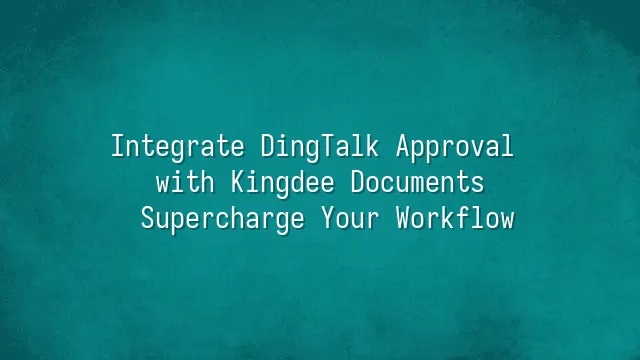
DingTalk is like your ultra-efficient administrative assistant—always on standby, responding instantly to messages, and proactively reminding you about meetings. Meanwhile, Kingdee resembles a meticulous CFO: precise with numbers, highly organized, and leaving no penny unaccounted for. When these two corporate superstars team up, it’s not just 1+1=2—it's an upgrade to a futuristic office model where documents are delivered by drones!
With DingTalk approving Kingdee documents, there’s no more need for printing, stamping, or running around chasing managers for signatures. Employees simply tap their phones, and payment requests or expense reports automatically pull data from Kingdee and pop up in the manager’s DingTalk chat window—even if that manager is on a high-speed train eating a boxed lunch, they can approve with a quick screen swipe. The document then flows back into Kingdee for bookkeeping. The entire process runs as smoothly and precisely as a German timepiece.
Even better: every approval action leaves a digital footprint. Who viewed what and approved it at which exact moment? All crystal clear. No more coworkers claiming “I already sent it,” or managers saying “Why wasn’t I notified?” Transparency reaches such levels that even watercooler gossip drops by half—everyone knows system logs are far more reliable than human memory!
This isn't just technological progress—it's a revolutionary productivity hack for the modern office, freeing you to focus on truly important things… like deciding what to have for lunch.
Quick Start: Setting Up DingTalk Approval for Kingdee Documents
Still struggling with paper forms piling up like mountains and approval processes dragging on like marathons? Don’t worry—now you can handle Kingdee document approvals directly within DingTalk. Just a few taps, and your workflow upgrades from "snail-paced" to "rocket launch" mode!
Step 1: Make sure you’re not running naked—your company must already have purchased Kingdee products and completed basic setup. Otherwise, it’s like trying to drive a car without fuel; even the best driver can’t help. Log in to the DingTalk admin console, head straight to the "Smart Approvals" module, click “Create New Approval Form,” and select the “Kingdee Document” template. Congratulations—you’ve just grabbed the key to the efficiency kingdom.
Next, customize your approval form: add fields like applicant, department, amount, purpose—whatever you need. Think of it like building your own pizza—toppings are entirely up to you! Then define the approval flow: who’s the first reviewer? Who has final say? Assign roles clearly to avoid bottlenecks when everyone starts saying, “I thought you were supposed to approve this.”
Common issue alert: Can’t find the Kingdee template? Double-check permissions and subscription status before blaming the system—sometimes it’s just one loose connection. If approvals aren’t triggering, verify that all responsible parties have active accounts and correct permissions; otherwise, even the most elegant workflow remains theoretical.
Once everything is set, hit “Publish”—and boom, you’re now standing at the forefront of an efficiency revolution.
Advanced Tips: Optimizing Your Approval Workflow
You thought setting up the approval flow was the finish line? Not so fast—the real productivity explosion happens here! Want your approvals to race like a bullet train? Master these advanced power-up techniques.
Conditional Approvals act like smart navigation for your documents. For example, requests under ¥10,000 go straight to the department head, while those over ¥50,000 jump straight to the finance director. You can even trigger different paths based on submission time—if an urgent purchase comes in right before Friday dismissal, immediately route it to the on-call executive. No more getting lost in the “Who should approve this?” maze.
Batch Approval is the ultimate cure for procrastination. Got dozens of monthly expense claims? Select them all and approve with one click! Perfect for recurring vendor payments or standardized purchases, saving countless repetitive taps—and giving you more time to enjoy your coffee.
Worried about missing something? Automated Reminders watch closer than your boss ever could. Instant notifications upon submission, automatic escalation alerts for overdue approvals, and even customizable nudges like “Final reminder before lunch break!”—smart, humane, and effective.
Finally, approval history logs do more than just archive—they let you trace every decision path. Who delayed a step by three days? Which type of request gets rejected most often? Pull the data, and problems become impossible to hide. This isn’t just approval—it’s precision surgery on your workflow!
Case Study: Lessons from Successful Enterprises
Think those advanced features we just covered are impressive? Hold on—the real magic lies in the field, where companies have already mastered the art of using DingTalk to approve Kingdee documents like pros. These aren’t just users—they’re conductors of workflow, making each document fly like a courier package straight into the right hands.
A large manufacturing firm used to take half a month to process a single purchase order—from submission to payment. Now? Done in under three days. Their secret? Treating the approval process like a GPS navigation system: big amounts take the expressway, small ones use side roads, automatically routed. They even built in “traffic jam alerts”—automated reminders that send red-flag notifications to managers. One executive joked, “We call them ‘red envelope’ reminders—nobody dares ignore them!”
A retail chain took it further. With over twenty stores, inventory adjustments and expense claims are now handled seamlessly through conditional rules and batch processing. Regional managers approve ten-plus forms with just two taps during morning coffee—no more meetings, no more stamps.
And a tech startup? They’ve basically moved their entire office into their phones. Employees approve expense reports between sneezes while traveling. They laugh: “The busiest one around isn’t human anymore—it’s the system. It hates delays even more than we do!”
Future Outlook: What’s Next?
The future of DingTalk-approving-Kingdee-documents feels like stepping into a sci-fi office. Today you manually tap “Approve,” but tomorrow, AI might have already processed your entire financial workflow—and even nudge your boss: “This expense claim is likely fake—our employee was in Iceland last week, no way they spent ¥20,000 on hotpot in Taipei.”
AI-Powered Approvals are no longer science fiction. Systems will learn each manager’s habits and automatically determine which requests can pass instantly and which raise red flags. Even wilder: it could predict cash flow needs based on historical patterns and warn finance: “Three major payments are due next month—cash reserves are turning red!”
Data Analytics & Forecasting transform approvals from mere “stamp exercises” into strategic decision engines. Imagine the system identifying procurement trends across departments—like noticing R&D always spikes spending at quarter-end—and proactively suggesting budget reserves. One CEO said, “This thing understands me better than my accountant!”
Cross-Platform Integration will tear down isolated systems. With DingTalk + Kingdee + CRM + ERP seamlessly connected, the moment a sales deal closes, inventory updates, invoicing, and payment schedules activate automatically—even the office coffee machine knows it’s time to restock.
With Mobile Office Evolution, you’ll be able to approve group-level financial transactions from your couch, swiping lazily on your phone. Efficiency will rise so high that overtime becomes a nostalgic relic of the past.
We dedicated to serving clients with professional DingTalk solutions. If you'd like to learn more about DingTalk platform applications, feel free to contact our online customer service or email at
Using DingTalk: Before & After
Before
- × Team Chaos: Team members are all busy with their own tasks, standards are inconsistent, and the more communication there is, the more chaotic things become, leading to decreased motivation.
- × Info Silos: Important information is scattered across WhatsApp/group chats, emails, Excel spreadsheets, and numerous apps, often resulting in lost, missed, or misdirected messages.
- × Manual Workflow: Tasks are still handled manually: approvals, scheduling, repair requests, store visits, and reports are all slow, hindering frontline responsiveness.
- × Admin Burden: Clocking in, leave requests, overtime, and payroll are handled in different systems or calculated using spreadsheets, leading to time-consuming statistics and errors.
After
- ✓ Unified Platform: By using a unified platform to bring people and tasks together, communication flows smoothly, collaboration improves, and turnover rates are more easily reduced.
- ✓ Official Channel: Information has an "official channel": whoever is entitled to see it can see it, it can be tracked and reviewed, and there's no fear of messages being skipped.
- ✓ Digital Agility: Processes run online: approvals are faster, tasks are clearer, and store/on-site feedback is more timely, directly improving overall efficiency.
- ✓ Automated HR: Clocking in, leave requests, and overtime are automatically summarized, and attendance reports can be exported with one click for easy payroll calculation.
Operate smarter, spend less
Streamline ops, reduce costs, and keep HQ and frontline in sync—all in one platform.
9.5x
Operational efficiency
72%
Cost savings
35%
Faster team syncs
Want to a Free Trial? Please book our Demo meeting with our AI specilist as below link:
https://www.dingtalk-global.com/contact

 English
English
 اللغة العربية
اللغة العربية  Bahasa Indonesia
Bahasa Indonesia  Bahasa Melayu
Bahasa Melayu  ภาษาไทย
ภาษาไทย  Tiếng Việt
Tiếng Việt  简体中文
简体中文 